Pencil Drawing Effect – Photoshop Action
Photoshop ATN | 10 MB
photoshop action that allows your to convert any image to a pencil drawing like one. With this awesome action, only one click will allow you to convert your photo and your friends photos to a drawing by pencil style image. Now there is something to surprise your friends with.
Any type of photos will work, jpg, png, bmp, etc.. Colored or black and white photos will work !
The action is built from layeres of different effects and image adjustments that combine to create the pencil drawing style. To help you understand and learn how this was made, see below the steps that this action use
1- Select the image layer, go to effects filter stylize then click glowing edges. Set pencil width, pencil stroke and paper brightness to values that fits best your photo. ( I cant give you exact values because this varies according to your image size.)
2- Go to image adjustments the click invert
3- now we are half way there, still we need to make all the lines to be colored gray. To do that, go to huessaturation and set saturation value to -100.
4- within huessaturation also set lightness value to -10 and you’re finished !
Enjoy.
(Buy premium account for maximum speed and resuming ability)